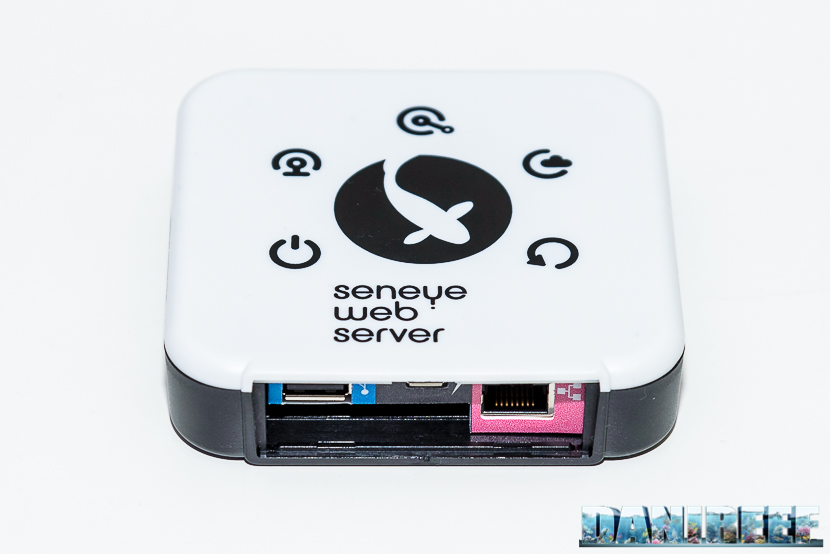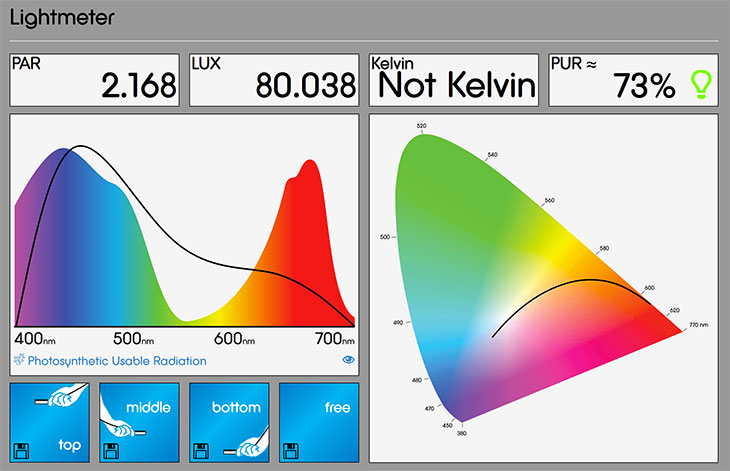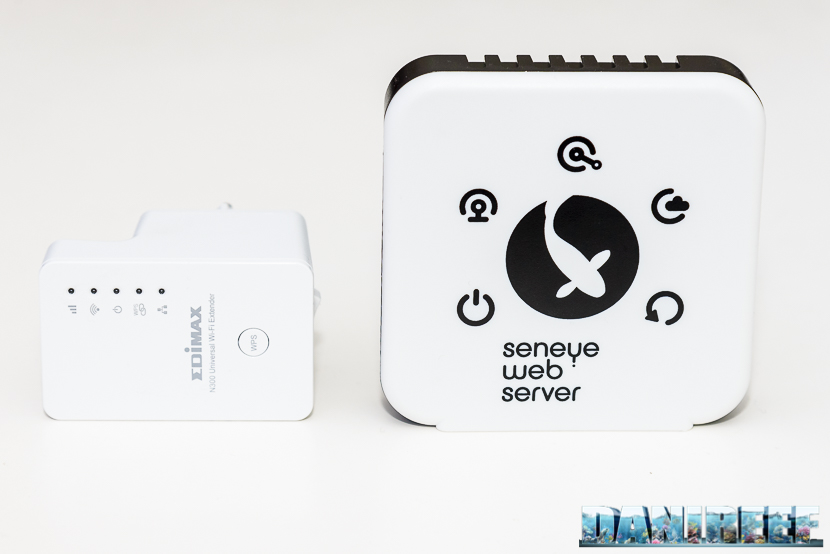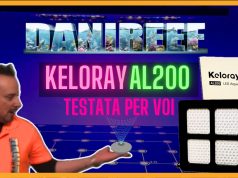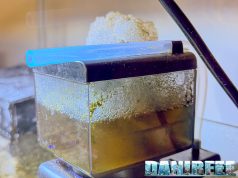After testing the Seneye Web Server for several months we are ready to tell you that we’ve been very positively impressed (articolo in italiano).
As you already know each Seneye sensor (review) needs to be connected to a computer in order to function. This is not always possible as the computer could be too far from the tank, or simply because we don’t really want to keep it on all the time just to power the Seneye.
That’s why the SWS was introduced, firstly to remove the need of a pc. The Web Server connects the Seneye with the server so that the values can be accessed from anywhere in the world just by connecting to the internet without leaving our Pc or Mac on at home.
The Seneye Web Server is available in two versions: without WiFi module at the price of € 149,99 and with the WiFi module at € 199,99. The device is the same, the one you can see in the picture above, the difference is only in the external WiFi module included. In Italy Seneye is distributed by Reefline an already exceptional quality warranty.
The WiFi module Edimax N300 channels the internet connection coming from the Seneye Web Server directly to our router, it is therefore useless if we already have a web connection close to the tank, or a similar module at home. Anyway, if you wish to buy it separately you can do so on Amazon for only € 28 on this link. This way you can save € 22 by buying the SWS without WiFi module for a total of € 178.
Whatever your choice will be, the Seneye Web Server is always easy to install via an internet cable. If you use the Edimax N300 WiFi module there are a few more steps, nothing too complex: first the Edimax needs to be connected to our network by the ethernet cable provided, then it needs to be set up easily via internet browser. Finally we can disconnect the cable, plug it in close to the SWS and start using it via WiFi.
Above you can see the back of the device with its three available ports. From the left: the USB port for connecting the sensor, a mini-usb for the power supply and at last the ethernet port. Without the WiFi module, this cable needs to reach the router or pc, alternatively it is connected to the Edimax N300.
We can now can access the Seneye control panel by typing an IP address into our browser and check or change the various parameters. At the same time the SWS will send the data through the Seneye server finding App updates, sending alert sms and emails, updating the web page with our data.
Once connected the SWS can be consulted by our local internet connection through an internet browser. From our PC, tablet or whatever else connected we just need to open the browser and type the address provided by Seneye to see a tab similar to the one below, which is my one at the moment:
Here you can see your reported values and access the lighting section, the one we use for reviewing lights:
In a nice and easy way.
Conclusions
SWS is really easy to use, it works well without any insurmountable faults. During our test it didn’t give us any sort of troubles, it adapted to the system like it had always been there. The web app was constantly updated and the alarms were notified just like if our Seneye Reef was connected to a pc.
I noted that every couple of months, though, the system froze and I had to restart it. I am not sure this depended on the SWS, the Edimax N300 or it happened because of the humid surroundings in which they both operate.
Regardless the last finding I strongly recommend this not too expensive device, together with the Seneye Reef they are an easy and functional way to keep us informed about our system at all times.
PRO
![]() Easy to use
Easy to use
![]() Useful
Useful
CONTRO
![]() Price, especially with the WiFi module.
Price, especially with the WiFi module.
SWS – Seneye Web Server
| Manufacture Quality | |
| Quality | |
| Quality/Price Relationship |
We think this device has passed our test, and even though the price is even higher than that of the Seneye Reef itself we still think is a good investment for our whole tank system.