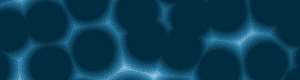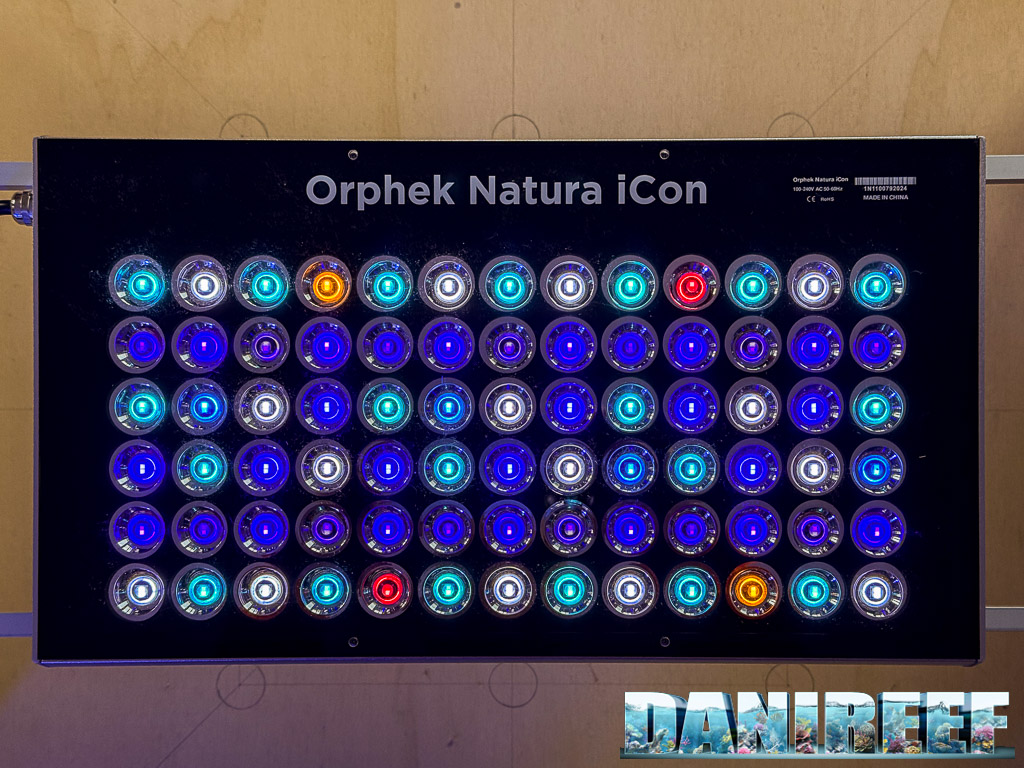
We finally have the brand-new Orphek Natura iCon in our hands—smaller than the previous iCon, yet it promises outstanding performance, just as we’ve come to expect from the Orphek brand. Here we are with our review in the DaniReef LAB.
The configuration of the new Natura iCon is similar to its big sister, the iCon. Fewer types of LEDs, but these have been studied even more thoroughly than in the recent past. The result is 150 watts of power and a very high PAR level, especially considering the total output is just 150 watts. Finally, a note on the moonlight feature—this is an incredible feature with astonishing brightness. It can be set between 0.1% and 1% of the LEDs’ power, a dimming range never seen before, except on the iCon sister model.
Technical Specifications: Orphek Natura iCon
The fixture is rectangular, 4.6 cm tall, with a base of 36.7 × 20.2 cm. The iCon LEDs include 13 different types grouped into 6 channels. Each LED consists of two 6 W chips. In practice, each reflector handles two 3 W LEDs. The moonlight is controlled by the lighting LEDs by lowering overall output.
| Orphek Natura iCon | |
| Length | 36,7 cm |
Width | 20,2 cm |
Height | 4,6 cm |
Power consumption | 230 watt |
LED configuration | |
| White LEDs da 18.000°K | 30 |
| Infrared LEDs 740 nm | 2 |
| Orange LEDs 670 nm | 2 |
| Orange LEDs 590 nm | 4 |
| Cyan LEDs 480 nm | 20 |
| Blue LEDs 470 nm | 24 |
| Blue LEDs 460 nm | 4 |
| Blue LEDs 450 nm | 18 |
| Violet LEDs 430 nm | 13 |
| Violet LEDs 420 nm | 13 |
| Violet LEDs 415 nm | 7 |
| Violet LEDs 400 nm | 13 |
| Violet LEDs 390 nm | 6 |
| Total LEDs | 156, ovvero 78 dual chip da 6 watt |

Our evaluation video of the Orphek Natura iCon
The video is quite long, so sit back and relax. After a quick unboxing—Matteo already covered the detailed version months ago—it dives into their power output, which you can read more about on page two, and then compares the fixture with others on page three. The video is dubbed in English, so, in case change the language.
Build quality
As always, the build quality of this fixture is excellent. There are two top-mounted fans to evacuate hot air. As mentioned, the controller is now integrated and uses the new iCon app, which connects via Wi-Fi or Bluetooth, although an internet connection is needed during first setup.
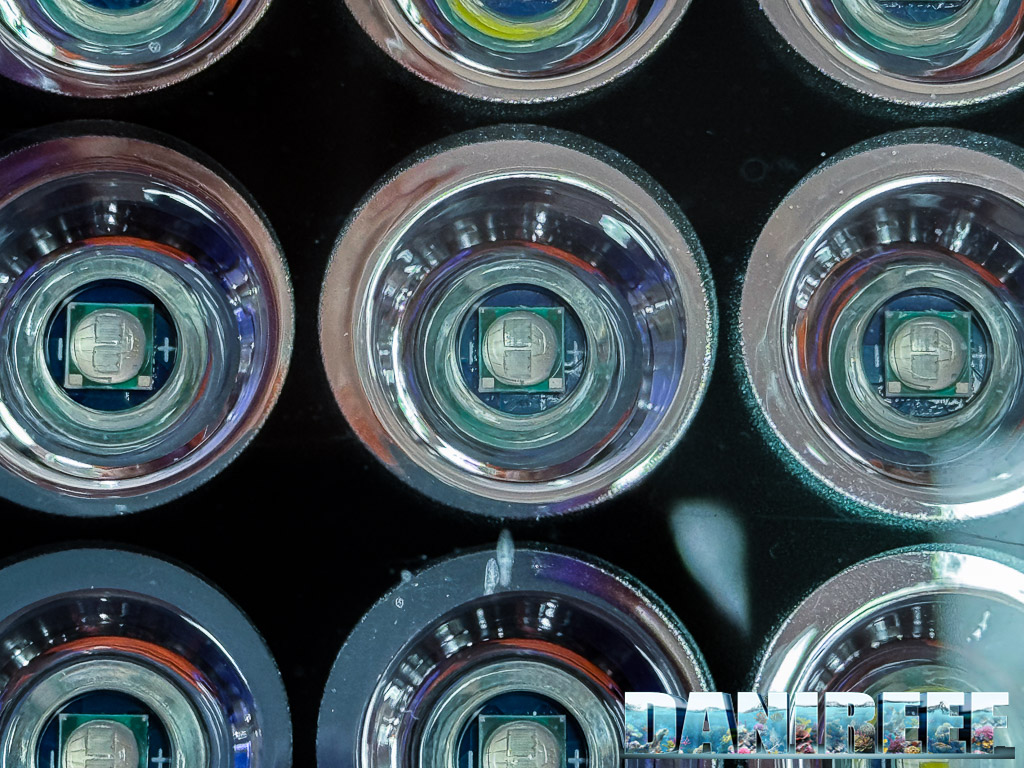
Programming via the iCon app
Programming is extremely simple; for full details, we refer you to our comprehensive video. Through the app, you can mix the six channels, add effects like cloud transitions or lunar sync—which is truly spectacular—or control each channel individually. The UI is intuitive: LED power is controlled by unique sliders, unlike Radion models that use multiple. This makes it clear how much power each LED channel is using.
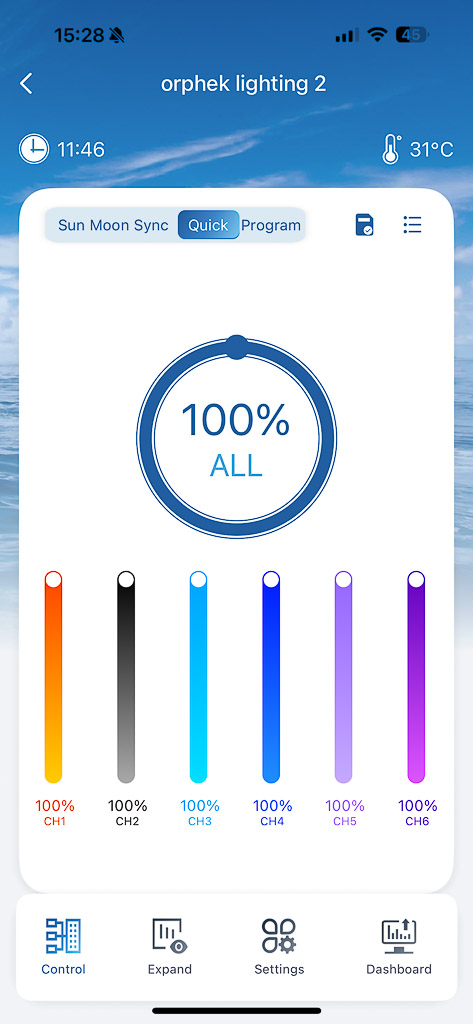
The six sliders correspond to the six channels, each marked in its predominant color. The circular master dial sets all channels to the same level—turning it to 40% sets every channel to 40%. Simple and intuitive.
Let’s now take a detailed look at each individual channel, showing which LEDs are active, and for each one we’ll analyze the percentage of total PAR it contributes and its share of total power consumption. All data were measured directly.
Channel 1: 740, 670, 590nm LEDs and 18K white


Channel 1 is responsible for 13% of the total PAR output of the light fixture and 16% of the total power consumption.
Channel 2: 480, 470nm LEDs and 18K white


Channel 2 is responsible for 19% of the total PAR output and 16% of the total power consumption.
Channel 3: 480 and 470nm LEDs


Channel 3 is responsible for 15% of the total PAR output and 16% of the total power consumption.
Channel 4: 470, 460, and 450nm LEDs


Channel 4 contributes 22% of the total PAR output and 16% of the total power consumption.
Channel 5: 430 and 420nm LEDs


Channel 5 accounts for 20% of the total PAR and 18% of the total power consumption.
Channel 6: 410, 400, and 390nm LEDs


Channel 6 is responsible for 10% of the total PAR and 18% of the total power consumption.
So, Channels 2, 4, and 5 together produce 61% of the fixture’s total PAR output. On the other hand, Channel 6 contributes the least to PAR but has the highest power consumption.
Final Result
Below is the visualization with all LEDs turned on.
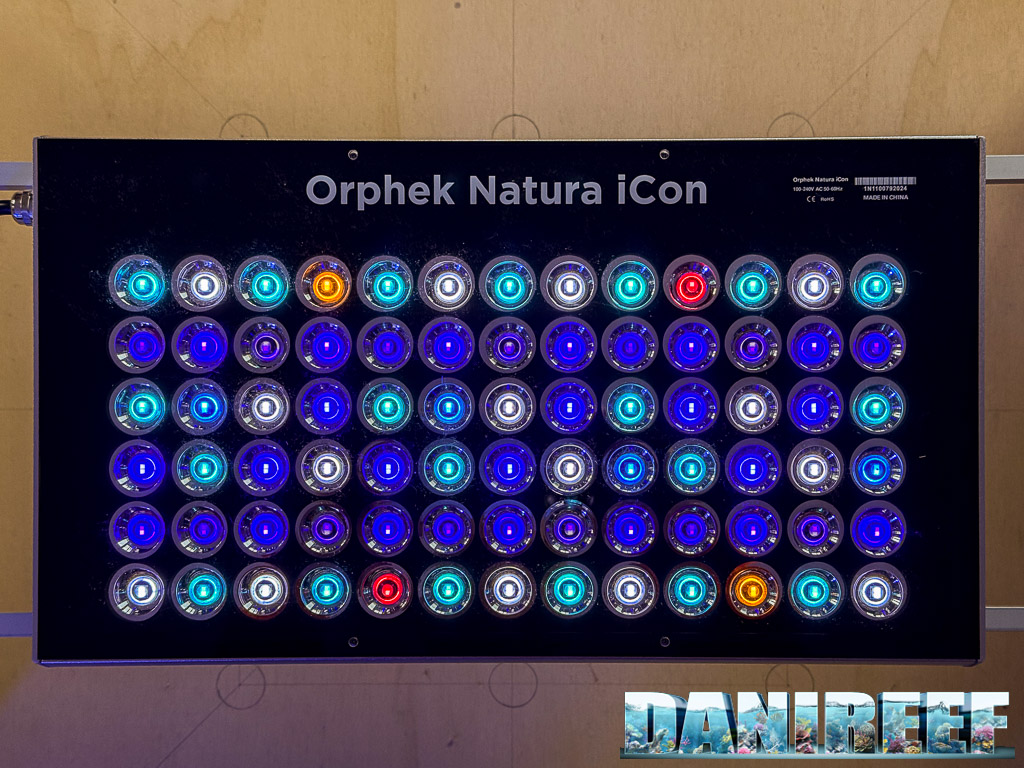
All the values we measured, along with our testing methodology based on the Apogee MQ-510 and ParWise PRO, known as the DaniReef LAB, can be found on page two.